My son enjoyed learning with TouchMath. Not only was this a great fit for him, but TouchMath allowed my highly active child enjoy Math. I'm a very happy Mom, thanking God everyday for sending Touch Math full curriculum our way.
He used to fight with me when it came to Math. TouchMath screams to a child with ADHD because there's so many different forms of learning here. First, the worksheets don't have 20 problems to complete. The worksheet have a few problems, and some included a fun activity at the bottom of them. This brought some extra excitement in my son face. His face would lit up like a Christmas Tree.
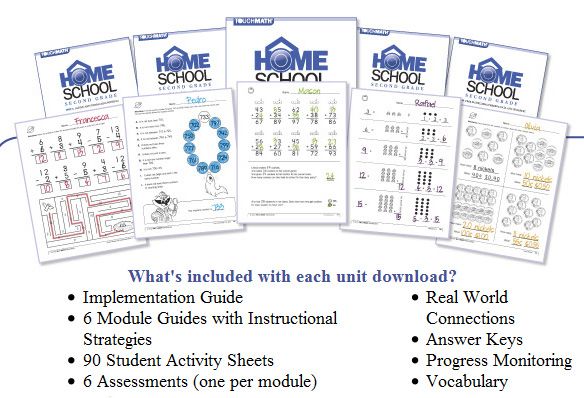
TouchMath for 2nd Grade includes 4 Units A-D at $199.95 or $ 59.95 each Unit. There are hands on manipulatives and software to fully complete 2nd Grade Math. These are as follows:
- Flip cards-$19.00 each set (4 units & 3 sets in each unit)
- Math Fans-$239.00
- TouchPoint Posters-$43.00
- TouchMath Tutor 2nd Grade Software-$99.00 (depending on which license you need)
- Skip Counting Poster & CD Set-$79.00
- Desktop TouchLines-$19.00
- Student Number Lines-$24.00
TouchNumberals with Base 10 is $99.00, but so worth it because my son use these daily as visual for when he needed to add, subtract, base 10 problems, etc. Not only are they great for Base 10, but he enjoyed using the numbers to show me his answers. As well as practicing his TouchPoints with the foam numbers. I definitely liked the plastic containers it came with to store the TouchPoints.
We began with Guided Practice with our Activity Sheet from the TouchMath Instructional Book. By the a way I absolutely loved. There wasn't really any planning on my part, with the exception of reading the daily lesson plan before hand.
 |
| I had to add this in here because daughter wanted in on the coloring fun. |
We would follow along with the Guided Lesson together. Then we would move onto the Independent Practice Activity Sheets. My son would need complete one Independent Practice Activity Sheet on his own. The other would be completed with the TouchNumberals through the Touchpoints, Foam Numbers,and Base 10. This depended on the Activity Sheet.
We enjoyed using the Flip Cards with the Touch numerals. This allowed my son to get extra practice and retain what was learned. The worksheets had a few problems that required minimal writing. So, the Flip Cards gave me a piece of mind that he still gets full concept of the particular topic learn for that day.
The Math Fans are a great visual for understanding money and fractions. The same applied here as the Flip Cards. He would complete a lesson, worksheet and for further practice, a hands-on lesson through the Math Fans. I would have use his worksheet as a guide to fully understand his answers. This really helped him understand why some of his answer were wrong and to make the necessary changes. The Math Fans were also great for teaching and introducing a new concept with money and fractions.
The TouchPoint Posters were nice to use with the online program portion. I haven't taught him through TouchPoint. So, this concept was all new to him, but he connected very well with this concept of TouchPoints. Thankfully, there were more than one concept that he had a set for his computer lessons.
TouchMath suggested some activities to go along with these TouchPoint Posters. With my son just learning the concept of TouchPoints, he often practice with the TouchPoints using his base 10 pieces to place them correctly on the TouchPoint Posters. This was more of a review, but still a little extra practice.
TouchMath Tutor 2nd Grade Software blew me away after opening it up the computer. I'm dead serious, it displayed a United States map and each state is a different Math topic. That is so cool that he was able to learn Math and his States at the same time. He sometimes wanted to click on different state, but a nice motivator to complete the previous lessons first. Then he will have unlocked the rest of States, one by one.
As you've seen above that my daughter wanted in on the fun when we used the Skip Counting Poster & CD Set. We began with the Skip Counting Poster, song from the CD, and coloring skip counting worksheet. TouchMath really has brought the fun into Math.
The Desktop TouchLines weren't used much because we don't actually have a classroom. My son used the Student Number Cards because those are easily portable. He was able to sit at the coffee table, couch, or floor while working on his worksheet. These are also great for reviewing as well. As I mentioned before that the TouchPoints were new to my son. The Student Number Cards have the TouchPoints on one side and not the other. So, I was able to quiz him as if it were a flashcard.
TouchMath allowed me to set up three different areas for him to move around during the stages of his daily lesson. We began TouchMath at the whiteboard. He would move to his area for his Independent Practice Activity Sheet. His final Independent Practice Activity Sheet was completed at the coffee table in the living room. This worked out very well with 5 minute breaks in between each portion.
I really love having TouchMath for my son. Even, my other children have fun with the Touch Numerals. It's a really great program, but the price is way to high for the amount of children I have to be able to fit that in our budget.
Disclaimer: I
received a free copy of this product through the Schoolhouse Review Crew in
exchange for my honest review. I was not required to write a positive review nor
was I compensated in any other way. All opinions I have expressed are my own or
those of my family. I am disclosing this in accordance with the FTC
Regulations.



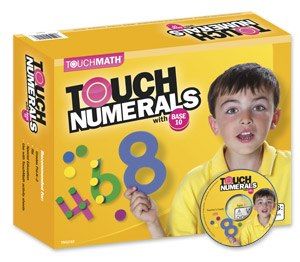





No comments:
Post a Comment